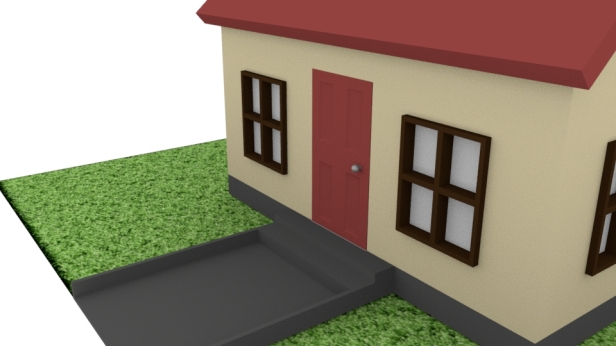Using Maya, we made a house.

I started by making a grass texture in photoshop.
Moving onto Maya, I started with a cube flattened into a thinner shape to then be extruded upwards twice so create divisions for the base of the house, the house structure and the roof.
After this, I selected the edges at the top of the house and scaled them inwards before going to Edit Mesh > Merge to make the roof.
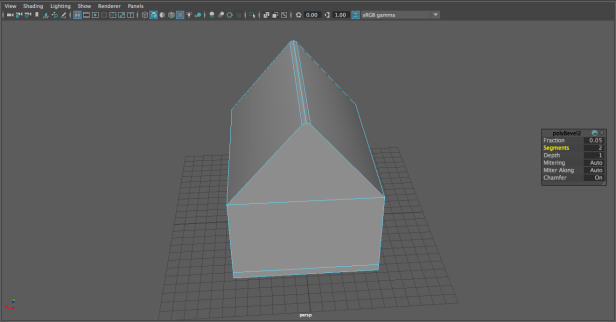
Then, I bevelled the top edge to make the roof rounded by changing the segments to 2 and the fraction to 0.05.
To make the roof, I extruded the faces outwards.
For the step, I extruded this face of the base and used the scale tool to create its divisions before extruding the new face outwards.
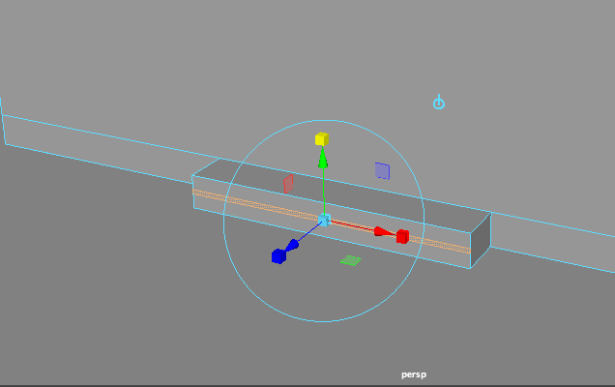
I repeated this to make the next step but extruded inwards from the top and bottom instead before extruding outwards again.
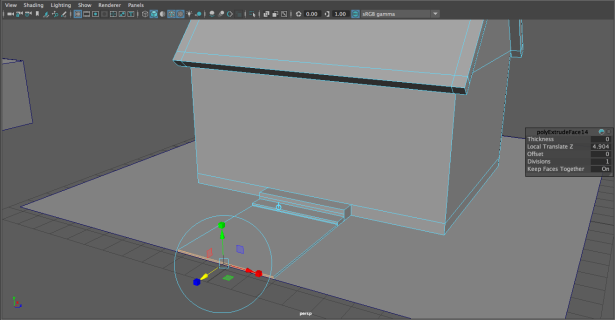
After this, I made a path by extruding the lower section of the step to the end of the plane.
I extruded inwards from the edges of the plane and extruded the sides upwards to make small ledges on the path.
For the holes for the windows, I made the shape and positioned them on the house as I wanted them. Then, with the house and windows selected, I went to Mesh > Booleans > Difference.
To make the windows, I used the same sized block as the hole made in the house. I extruded the front face towards the centre to make divisions for the border of the window. I then extruded the face inwards. For the glazing bars, I extruded the inside face inwards on opposing sides and then extruded them inwards.
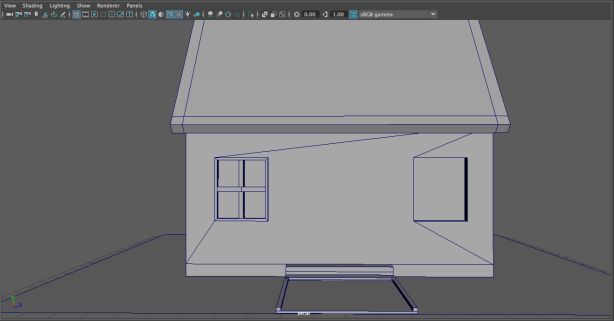
This is how they fit in the house.
Using divisions and extrusions I made the door.
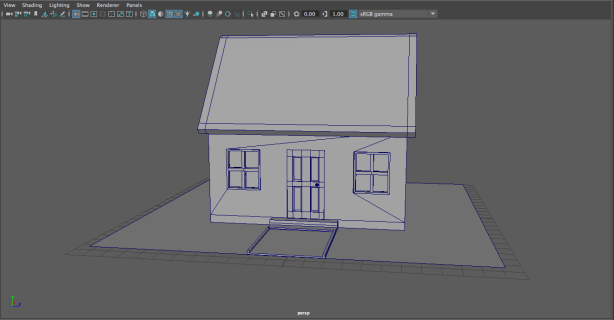
I used the booleans method to make the hole for the door.
Finally, I textured the house.